现象
笔记ci流程挂了
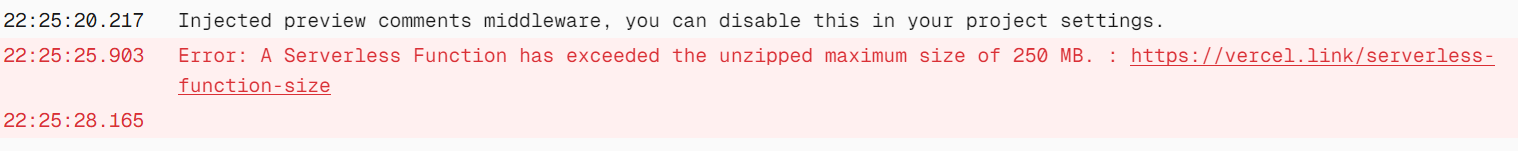
特别大的单个文件没有,都是一些碎文件。
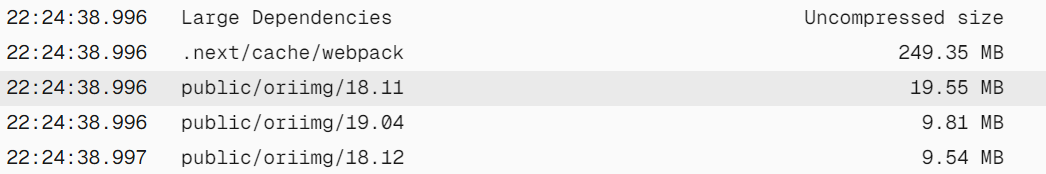
主要还是一些图片文件比较大,这些图片有两类
- 1 为了兼容新老博客系统,单独copy到
public/oriimg/目录下的图片。 - 2 为了避免
imgur被墙,导致看不到图片,把所有图片拉取到了本地。
解决
解决本地图片问题
针对第一个情况,删除public/oriimg/目录,将原来重定向到oriimg路径的代码修改为直接指向github.
- node.properties.src = src.replace('./img', '/oriimg/' + month);
+ node.properties.src = src.replace('./img', `https://raw.githubusercontent.com/sunwu51/notebook/master/${month}/img`);
然后.vercelignore中,就可以忽略*.gif格式的文件,动图格式的文件比较大,只有早期的笔记中才用了gif。
解决imgur下载图片问题
直接注释掉imgur的下载显然就解决了,但是这样图片链接是直连imgur,这样会导致国内用户不翻墙看不到图片,另一个解决方案是运行时转发请求。
即我们把public/imgur目录删除掉,然后创建app/api/imgur/route.js一个api函数,来处理get请求,将所有的/api/imgur?filename=xx的请求转发到https://i.imgur.com/${filename},实现代理,这样只要能访问我的域名,就能代理到imgur保证图片的可访问性。
route.js
export async function GET(request) {
// 从请求 URL 中获取参数
const { searchParams } = new URL(request.url);
const filename = searchParams.get('filename');
// 确保文件名存在
if (!filename) {
return new Response(JSON.stringify({ error: 'Filename is required' }), {
status: 400,
headers: {
'Content-Type': 'application/json',
},
});
}
// 目标服务器的 URL
const targetUrl = `https://i.imgur.com/${filename}`;
console.log(targetUrl)
try {
// 转发请求到目标服务器
const response = await fetch(targetUrl, {
headers :{
"user-agent": "curl/7.84.0",
"accept": "*/*"
},
});
// 获取目标服务器的响应
const responseBody = await response.arrayBuffer();
// 返回目标服务器的响应
return new Response(responseBody, {
status: response.status,
headers: {
// 复制目标服务器的 Content-Type 和其他相关头信息
'Content-Type': response.headers.get('Content-Type') || 'application/octet-stream',
'Content-Length': response.headers.get('Content-Length'),
},
});
} catch (error) {
// 错误处理
console.error('Error forwarding request:', error);
return new Response(JSON.stringify({ error: 'Error forwarding request' }), {
status: 500,
headers: {
'Content-Type': 'application/json',
},
});
}
}
接下来修改插件代码,把所有imgur域名,改为我们自己的代理地址。
rehypePlugins/rehype-image-src-modifier.mjs
if (process.env.NODE_ENV === 'production' && src.startsWith('https://i.imgur.com/')) {
let picName = src.replace('https://i.imgur.com/', '/api/imgur?filename=');
node.properties.src = picName;
}